Contents
Introduction
If you’re in the market for a new hard drive (for data-hoarding purposes or otherwise), you’ll no doubt have noticed that hard drive models are often listed by color. Simply put, particular models of hard drives are assigned a color to indicate their capabilities and intended uses. The manufacturers assign these colors to help consumers quickly identify which hard drives are suitable and will meet their needs. This post will explain what the different colors used by the various hard drive manufacturers signify. If you don’t know your “WD Blue” from your “Seagate Green” then read on.
Manufacturer’s use of hard drive colors
In the past, there were dozens of different hard drive manufacturers, each with their own line of hard drives and data storage solutions. In recent years, mainly as a result of a number of mergers and acquisitions, the number of manufacturers has plummeted. For all intents and purposes, there are only really three hard drive manufacturers still in existence today – Western Digital (WD), Seagate, and Toshiba.
The three manufacturers don’t seem to have agreed on a standard for assigning hard drive colors so this post will look at each manufacturer and their color codes separately.
Western Digital (WD)
Western Digital were the first hard drive manufacturer to consistently begin assigning colors to their drives to highlight their intended use. Hard drive colors feature prominently in WD’s branding and advertising and most industry professionals, and even hobbyists can quickly identify which range a hard drive belongs to, simply from its color. The colors in use by WD today are Blue, Green, Purple, Red, Black, Gold, and White.
Green
Green was chosen by WD as the color for their more environmentally-friendly hard drives. Green drives are designed to consume less power, at the expense of performance. They are ideal for computers that need to run 24/7 but that don’t necessarily need to read or write high volumes of data. For example, a Green drive would be suitable for use in a self-checkout kiosk.
Green drives were also aimed at the lightweight home user or student demographic. For example, a Green drive would be well suited for use in a student’s computer that’s only ever used for word processing. Similarly, a pensioner whose computer is solely a “Facebook machine” would likely be more than satisfied with a WD Green drive.
WD have been retiring their line of Green drives and pointing their users in the direction of the more general-purpose Blue range of drives. As of 2022, the only new Green drives being manufactured are lower-end SSDs.
Blue
Western Digital Blue drives are intended for general purpose, desktop use. They tend to offer relatively good value for money without compromising too much on performance.
As of 2022, the power consumption of WD Blue drives has fallen to a level similar to that of the old WD Green drives, whilst enjoying better performance. If you’re trying to find a suitable replacement for a Green drive, a Blue drive will be more than adequate.
Purple
Purple was chosen by WD to represent its line of hard drives suitable for “surveillance” use. In other words, Purple drives are designed for recording video captured from CCTV cameras. Purple drives are generally a good choice for installation into a DVR or NVR CCTV recorder.
Purple drives have been designed to handle write-intensive workloads in fairly harsh conditions. This makes sense if you think about it because most CCTV recording devices spend the vast majority of their lives recording data from cameras. It’s the exception that data is read back from them (i.e. only when reviewing recorded CCTV footage).
All Purple drives released by WD run a special version of firmware known AllFrame, that WD purports to be tailored to capture multiple camera streams without dropping any frames.
Whist other hard drives from Western Digital’s range (for example, Blue) would likely work fine in any DVR/NVR, Purple drives are not particularly more costly. For this reason, if you’re in the market for a hard drive specifically for your CCTV recorder, Purple drives are a good choice.
Red
Red drives are aimed at small to medium-size businesses, and technology enthusiasts. Red drives are a popular choice for many so-called prosumers (including data-hoarders!). These drives are advertised as being suitable for use in NAS (Network Attached Storage) devices, as well as for use within intensive workloads.
In 2020, there was somewhat of a scandal facing Western Digital, surrounding their Red drive range. At around this time, WD has quietly started producing SMR drives and labeling them as “Red”. To make a long and complicated topic short, SMR drives are cheaper to produce, but they’re often slower at writing data to disk. Ordinarily, this wouldn’t be a massive issue but this slower speed meant that certain NAS devices and RAID arrays were marking the drives as faulty because they interpreted their slowness as being a defect.
Following a number of critical articles and general consumer complaints, WD responded by stating they would split the Red range of drives into three distinct categories. These new categories would be Red, Red Plus, and Red Pro. They committed to also clearly publishing which drive models used the controversial “SMR” technology and which were manufactured using the transitional “CMR” method.
Red (Standard)
Plain old “Red” drives are now advertised as being suitable for small-office, and home-office users whose NAS workload is reasonably lightweight. Standard Red drives are usually priced lower than Red Plus or Red Pro and as such, they often make use of SMR technology.
Red Plus
WD have stated that all Red Plus drives will be CMR rather than SMR. This means there shouldn’t be any compatibility issues when they’re used in NAS devices from any manufacturer. Because they don’t suffer from the write-delays as their SMR cousins do, they’re also compatible with the ZFS filesystem.
WD have positioned Red Plus between Red (standard) and Red Pro and the official stance is that Red Plus drives are suitable for smaller “SMB” organizations that still have a relatively intensive workload.
Red Pro
Red Pro drives are touted as being the go-to drive for use in NAS devices for larger “SMBs”. In other words, “medium” sized businesses with intensive workloads.
Like Red Plus, Red Pro drives are exclusively CMR, with no SMR drives offered in this lineup. Red Pro drives are offered in the very largest capacities and usually enjoy a longer warranty period than that of Red and Red Plus hard drives.
Black
The Black range of drives from WD is aimed at gamers, specifically for installation in high-end gaming rigs. WD state that they are manufactured to a higher standard than other desktop drives (e.g. Blue drives) and that they’re tested to withstand more vibrations. The logic is that there are more fans and other components inside a gaming PC than a standard desktop PC, and that it’s important that hard drives in these systems can withstand the added vibration.
WD Black drives are offered with high levels of cache memory and a five-year warranty. With the size of modern, so-called AAA title games increasing year on year, WD Black drives are offered in large capacities.
Gold
For enterprise use, WD say that their Gold range of drives is perfect. WD Gold drives are offered in a huge range of capacities (from 1TB up to 14TB, at the time of writing) meaning they can be deployed in new IT infrastructure or to replace older, failing drives.
Gold drives have 256MB of onboard cache memory and are able to easily handle the level of vibration that’s often found within datacentres and the server rooms of large organizations.
WD state that their Gold drives have been tested with a wide range of enterprise storage systems as well as all major PC and server operating systems. Gold drives are rated for an extremely high workload of up to 550TB per year and to back this up, they come with a five-year warranty.
White / Ultrastar
If you’re in the market for hard drives for use specifically in datacentres then WD are offering their Ultrastar range of drives. Whilst not technically advertised as “White”, in reality, all Ultrastar drives are branded with white coloring.
WD Ultrastar White drives are similar in specification to WD Gold drives and there’s a definite overlap when comparing their features. They tend to be priced similarly to the Gold range, with usually just a small premium.
WD state that Ultrastar/White drives are the most reliable drives they manufacture, with the highest MTBF figures in the industry, along with impressive energy-efficiency ratings. The higher-end White drives also ship with features that enterprise customers will find desirable including Self-Encryption and Instant Secure Erase.
Seagate
The different ranges of hard drives produced by Seagate are given names drawn from the animal kingdom. Nonetheless, Seagate tend to use a particular color for the branding and promotion of each range. You’ll find that professionals and tech enthusiasts often refer to the drives by their color.
Green: Barracuda
The Green / Barracuda drives from Seagate are intended for general-purpose computing and are suitable for use in standard desktop PCs. They are a compromise between price and performance but many find they strike the right balance.
Green drives are at the lower end of Seagate’s offering, typically shipping with a two-year warranty and advertised speeds of “up to 190MB/s”.
In terms of comparison to Wester Digital drives, Seagate Green/Barracuda drives are most similar to WD Green or Blues drives.
Red: Ironwolf
Seagate Ironwolf/Red drives are designed for use in NAS systems. They are rated for workloads of between 180 and 300 TB/year. Seagate claim that their Red drives are intended for 24/7 operation and are suitable for use by small to medium-size businesses. The Ironwolf (Red) drives are a popular choice for data-hoarders and have proven themselves in both NAS and ZFS setups.
Seagate have positioned these drives as direct competitors to WD’s Red range of drives.
Orange: Firecuda
Seagate’s answer to the WD Black is the Orange Firecuda. These drives are designed with the gamer in mind. The Orange Firecuda range of drives are not offered as traditional rotational drives. They’re available in only either SSD or SSHD format.
Alongside being suitable for installation in a gaming rig, Seagate are also targeting the creative types with their Orange Firecuda drives, advertising them as being well-suited for audio and video professionals.
These drives are only offered in capacities of up to 2TB which is relatively small nowadays. It may be that Seagate are planning to phase these drives out over time.
Blue: Skyhawk
Skyhawk drives from Seagate are generally blue in color and are intended for video surveillance recording. It’s common to find Skyhawk drives installed inside NVR or DVR boxes, dutifully capturing footage from CCTV cameras.
Like the WD Purple range of drives, Blue Skyhawk drives are tailored to continuous, write-intensive workloads that rarely need to be read back.
The firmware used in Skyhawk drives has a number of modes, one of which allows it to continue writing data in the event of a write error. In other words, if there’s a “blip” whilst writing, the drive will continue as if it never happened. This is generally what you’d want when recording CCTV footage as you wouldn’t want a dropped frame or two to cause the system t to cease recording entirely.
Toshiba
Following a rebranding exercise back in 2018, Toshiba began assigning a color to each of their hard drive offerings, to depict their intended use. The different ranges from Toshiba broadly align with those from WD and Seagate although the color often varies. Those dealing with Toshiba storage on a daily basis quite often refer to a drive by its capacity and color rather than its model number or another identifier.
Red
Toshiba have gone against the grain here with the coloring of their standard hard drive offering. Whilst both WD and Seagate have used Red for their NAS drives, Seagate have instead used Red for their everyday, basic drives.
Toshiba state their Red drives are for price-conscious everyday consumers who don’t want to sacrifice on performance. In essence, Toshiba Red drives go head to head with WD Blue and Seagate Green (aka Barracuda).
Gold
Gold drives from Toshiba are designed for use in Network Attached Storage (NAS) devices. They’re available in high capacities, with significant amounts of onboard cache.
Toshiba Gold drives are designed to cause minimal vibration, allowing a high number of them to be installed together in a single NAS system without disrupting each other. Of course, this means that they’re also suitable for use in RAID systems.
The price, performance, and use-case of Toshiba Gold drives make them most comparable to models from WD’s Red Plus and Seagate’s Ironwolf lines.
Silver
In direct competition with WD Black hard drives, Toshiba Silver drives are aimed at gamers and more widely, those power-users in the creative industries. Intended for installation in high-end workstations or gaming PCs, Toshiba Silver drives over a high level of performance whilst being designed with energy efficiency and low noise in mind.
The Silver range of drives from Toshiba also find themselves competing against the Orange Firecuda models from Seagate. One advantage they hold over the Firecuda is their range of capacities. The Silver drives are available in capacities of up to 16TB. This means they truly are contenders for the creative market. We all know that video, in particular, can consume vast amounts of storage so it makes sense for Toshiba to offer their Silver line of drives with plenty of capacity.
Green
Toshiba have again chosen to buck the trend with their Green drives. They’ve chosen to allocate this color to their range of surveillance hard drives, meant for use in CCTV recorders.
Toshiba make similar claims around their Green drives as WD do with their Purple and Seagate do with their Blue Skyhawks. They state that their Green drives have been tested with a wide range of CCTV/security devices and have been proven to be able to record up to 64 camera streams at once.
The Green drives from Toshiba also have in-built “RV” sensors, which are used to detect rotational vibrations. This helps when several drives are being used together in a single system as the sensors can detect when vibration levels become high enough that they could affect performance.
Drives in Toshiba’s Green range ship with a three-year warranty which is quite generous considering they’re likely to be in use 24/7, not just idling but aggressively writing data.
Blue
Although not often seen in the wild, Toshiba also have a line of Blue drives, intended for “Video Streaming”. Toshiba state that these drives are suitable for surveillance (i.e. CCTV recording) purposes, and installation in NVR and DVR devices, just like the Toshiba Green range.
The difference between drives in the Blue and Green ranges is that Blue drives are advertised as being more capable of recording and streaming at the same time. For example, if you are involved in video production and wish to review your recordings with the camera still rolling then Toshiba Blue drives may provide the answer.
Toshiba also boasts that the Blue range benefit from “Silent Seek” technology, which allows for a reduction in heat and noise generation. One application of Blue drives is for installation in set-top boxes (STB) and Personal Video Recorders (PVR). STB and PVR devices often find themselves tucked away, out of sight inside TV cabinets so it would make sense that their hard drives emit as little heat as possible due to the lack of ventilation in these conditions.
Summary
There are now only really three hard drive manufacturers still in the market. Each of them over recent years have chosen to assign a particular color to each of their hard drive ranges. Their intention is to make it easier for the consumer to determine a hard drive’s intended application just from a brief glance.
Whilst there are variations in the colors used by each manufacturer, it’s easy enough to remember them if you’re in the industry or working with these drives on a regular basis. For the casual consumer, the chart below serves as a handy reference.
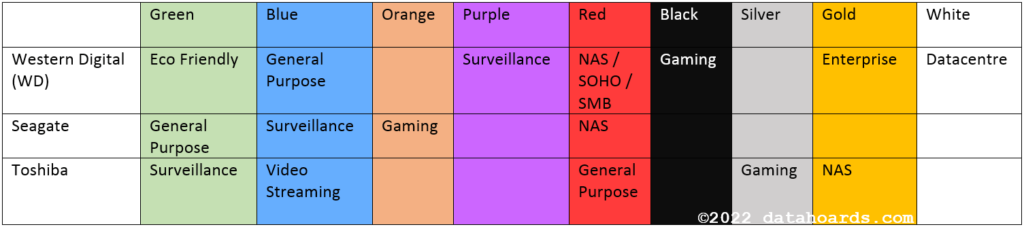


Good information, thanks.
Excellent information, backed up with the table, enabling quick reference.
very well explained , the table is a good reference